Thank you!
Your download will begin shortly. If that does not happen please click here
Installation instructions
Important: When starting the setup, windows may show the smart screen that the publisher is not recognized. This is because the application is not signed with a certificate (because they are expensive and have to be paid yearly). So you can click More info and Run anyway to start the setup.

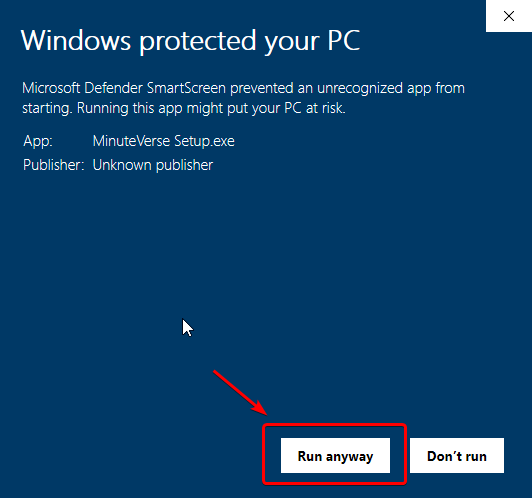
Follow the installation instructions to install the application. It is recommended to install the application for the current user only, otherwise you will need administrator privileges if you want to install for all users.
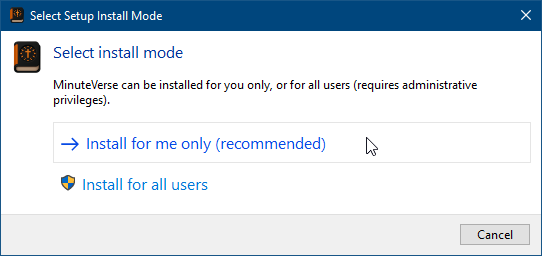
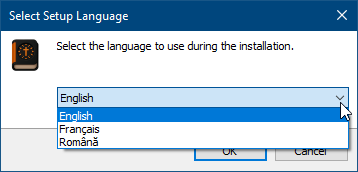
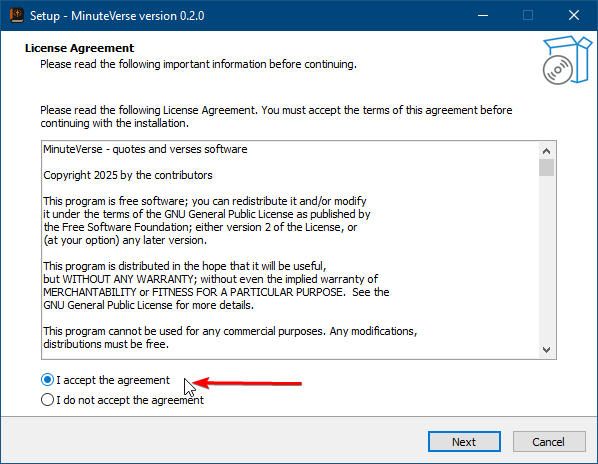

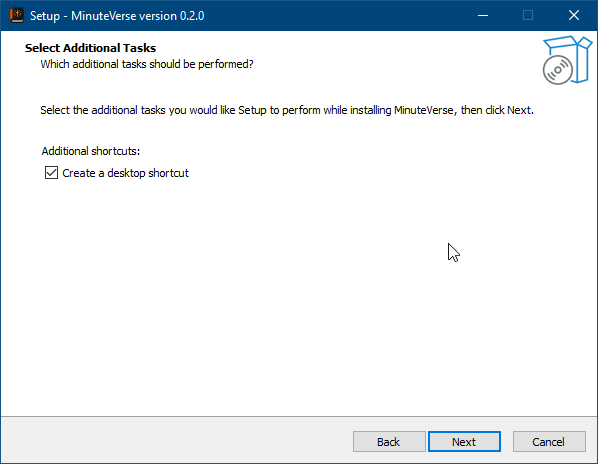
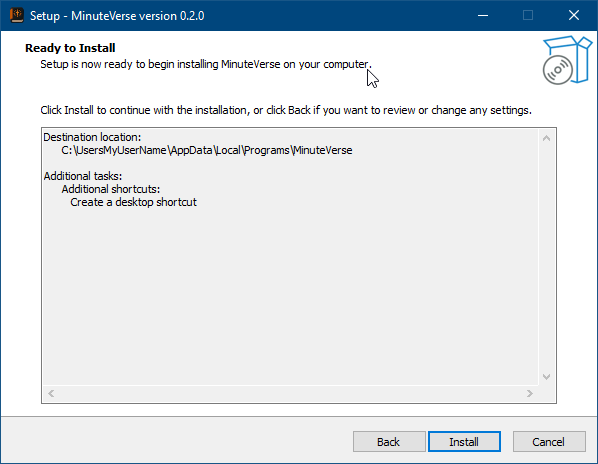
After instalation
Once the application has started you can access settings, collections and the editor from the tray. Right-click the icon to bring up the menu.